
Step 1:
Take a screenshot on the battlefield of Puzzle & Dragons. Then load it on the our App "Path and Decision". Press "Analyse" button and wait for the result.

Step 2:
Check the result and select what you desired by sorting and filtering with different criteria.

Step 3:
Practice the path and perform on the game.
News:
New features on v1.8.0 (Updated on 23 November 2013)
- New Analyze mode 'God' for iPhone5S only
- New Sorting option to find the best way clearing all bad/prison orbs at once
- Support new interface for iOS7
New features on v1.7.1 (Updated on 23 October 2013)
- Prison orbs recognition as bad orbs for 'P&D'
- Color customization of orbs background
Features:
- Support Auto Loading of Screenshot of "Puzzle and Dragons", "Tower of Savior" and "Against War"
- Support customize of the orbs board for other similar game, Besides, "invalid block" and "unknown orb" are also supported
- Provide different analysing plan for beginner, advancer and expert
- Select the desired element to eliminate the unwanted result
- List all possible paths vs combos, and allow sorting and filtering with various criteria
- Show the path and the final orbs status plainly
- Support oblique step to gain the path with oblique
- Support path demonstration and path practice, with interactive simulated interface
- Estimate the combos bonus of each elements
Notations:
Result listing:
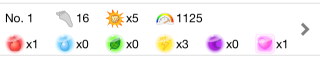
- Steps needed
- Total combo(s)
- Total power
- Fire combo(s)
- Water combo(s)
- Tree combo(s)
- Light combo(s)
- Darkness combo(s)
- Heart combo(s)
Sorting and Filtering:

- Sort by kinds of Combo element
- Sort by Useless/Poison orb remain
- Ascending / decending
- Element included / excluded
- Multi-attack only / disable
Tips:
- Selecting favor elements on Step 1, can eliminate unwanted result and reduce analysing time.
- Choosing a good analyse plan on Setting Page, help you handle different kind of situation. *God mode only available on iPhone5S and iPad4
- 6 x More rule: More combo, more damage, and more importantly, more orbs dropping which make more and more combo.
- Combining with different Leader Skill (bonus for combo), PnD can help you maximise your damage.
- By sorting and filtering the result list, you can find what you desired much easier.

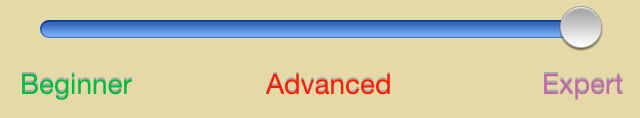
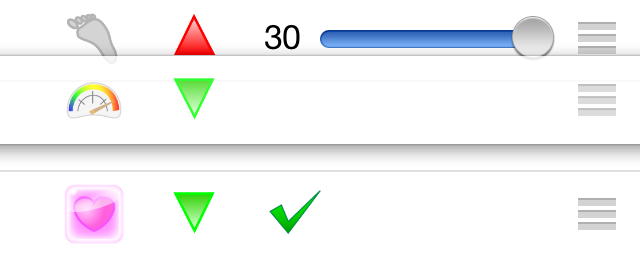
Q&A:
- Question: Can't auto load the last image?
Answer:- For iOS 5.x or before, please enable Location Service, and try again.
- For iOS 6.x or after, please enable the Restriction > Photos > PnD, and try again.
- Question: How to remove screenshots easily?
Answer: Open "Photos" → Select the "Camera Roll" → Press "Edit" button → Select the photo going to delete → Press "Delete" button
Download QR code:


